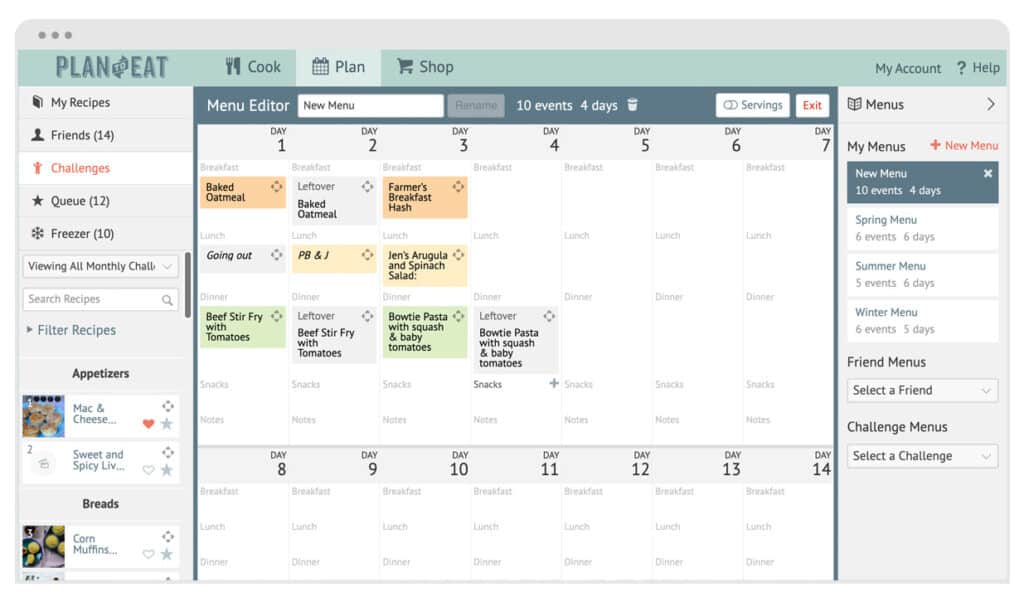We recently made an overhaul to the Menus feature to give you more flexibility and control over your saved Menus! We love Menus for grouping together seasonal or holiday recipes, creating meal planning templates, or simply saving a week (or month!) of recipes to use when you’re in a planning pinch.
Our recent updates let you easily create and edit your Menus using the same drag and drop features already on your planning calendar. It’s so much easier! You can also quickly view your friend’s menus before dragging them to your planner.
Edit Menus in the Menu Editor
First and foremost, we added the ability to edit your existing Menus!
- On the Planner, click the Menus button in the upper right.
- Click on the Menu you’d like to edit.
- Make any changes to your Menu that you need, including: adding and removing recipes, ingredients, and notes; updating serving sizes; renaming the Menu, and moving events to different days.
- When you’re finished, you can simply exit out of the Menu Editor.
The Editor automatically saves your changes, just like the Planner, so there’s no need to press a Save button!
Create a new Menu in the Menu Editor
Next, you can create a new Menu without having planned events already on your Planner.
- In the Planner, click the Menus button in the upper right.
- Click + Add Menu and a new blank Menu will appear in the Menu Editor.
- Add the recipes, ingredients, and notes to your planner that you would like to include in your Menu.
- Add a menu title and click Rename.
- Exit out of the Menu Editor.
You can still create Menus from recipes, notes and ingredients already on your Planner. When you create a new Menu using the Edit Plan feature, the new menu will be displayed in the Menu Editor so you can view your menu and make any necessary changes.
Preview Friend’s Menus
You can now view your Friend’s saved Menus before adding them to your Planner! Simply navigate to your Menus and select a Friend (or Challenge) from the dropdown and then click on their saved Menus to view them.
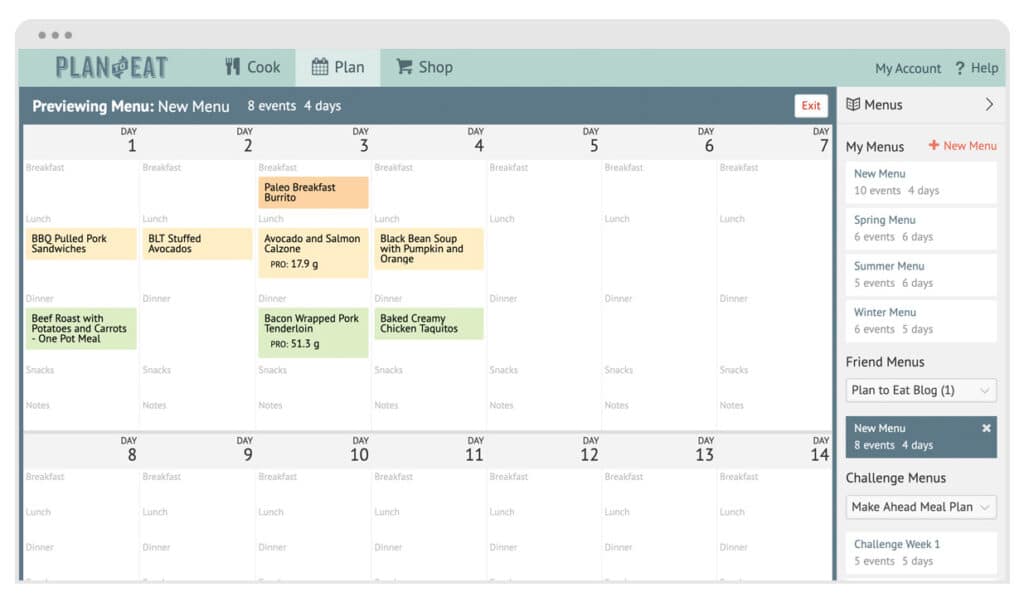
Do you have an expired trial or subscription and want to try out these new features?
No problem! Email us at [email protected] and we’ll extend your trial for 7 days.