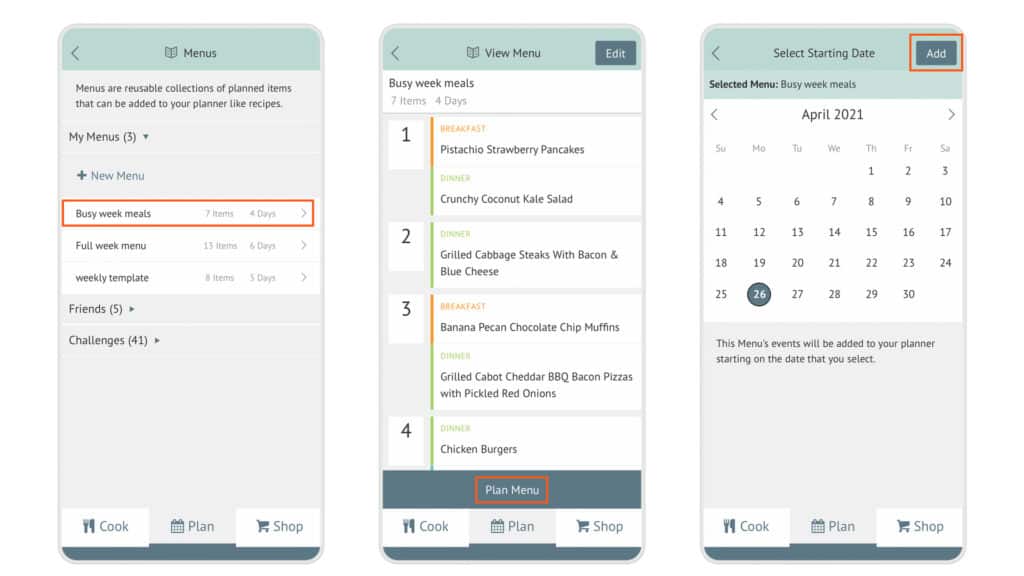We are excited to announce the addition of the Menus feature to the Plan to Eat app!
If you’re unfamiliar, Menus are reusable collections of recipes, notes, and ingredients that can be added to your Planner just like recipes. Menus are a great way to simplify your meal planning when you’re short on time or inspiration!
We know many of our customers rely on Menus to make their weekly or monthly meal plans and we are delighted to have this feature now available on all your iOS and Android devices!
You can access Menus in the app from the Menus link in the upper right corner of the Plan tab.
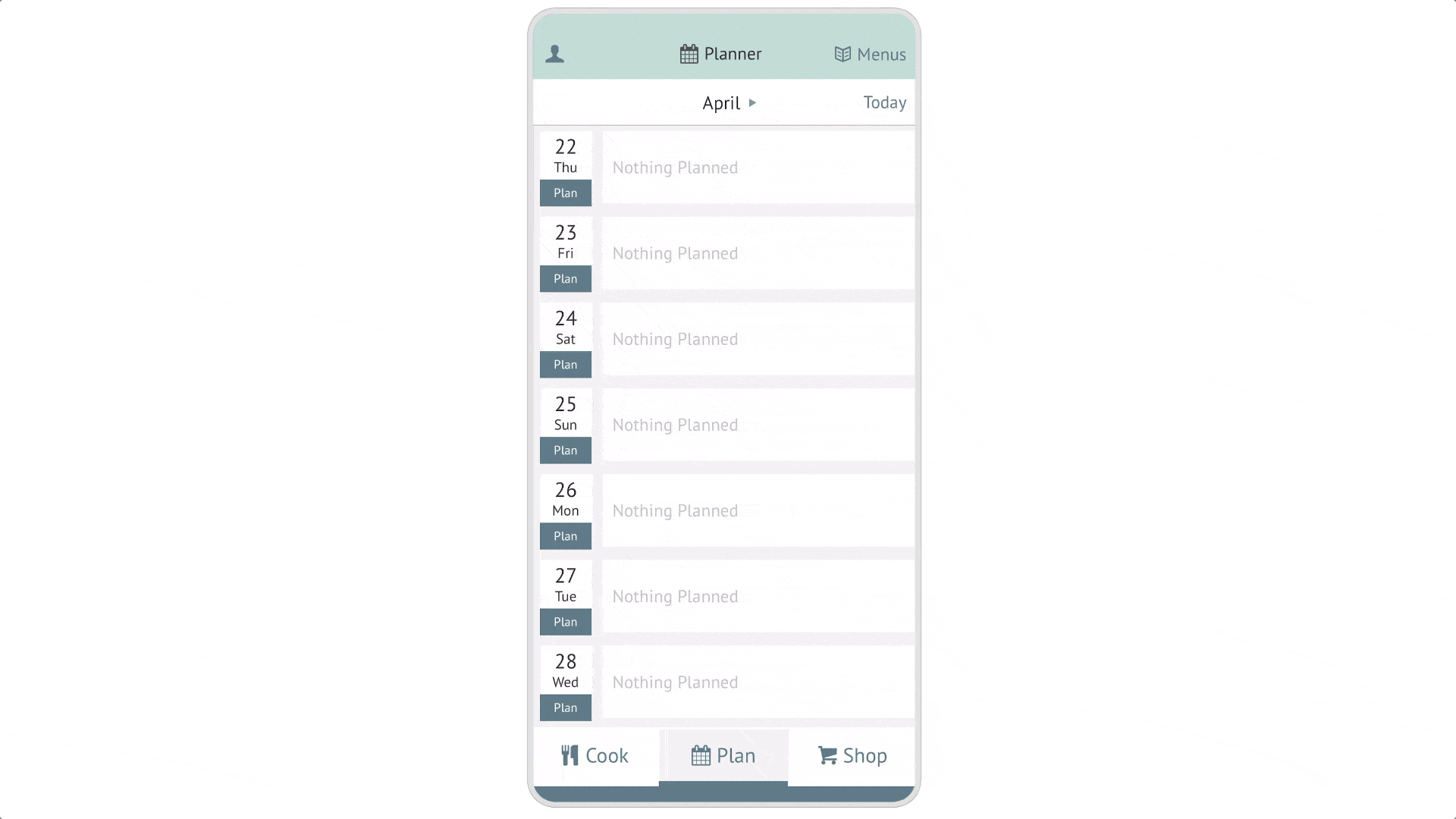
Create New Menus
- Tap “New Menu” to open a blank Menu.
- From here you can:
- Rename the Menu
- Add recipes, notes, and ingredients
- Adjust recipe serving sizes
- Delete the Menu
- Tap Done when you’re finished.
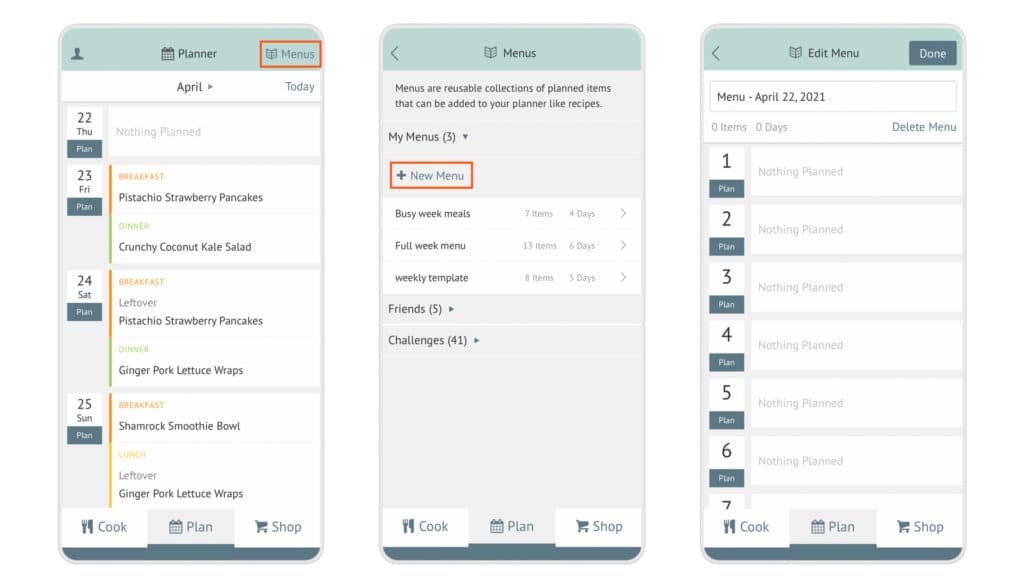
Preview Menus
You can preview your own Menus, as well as those of your Friends and Cooking Challenges, before adding them to your planning calendar. Simply tap on any Menu to preview it.
Please note, you will not be able to edit saved Menus from your Friends or the Cooking Challenges.
Plan Menus:
- Tap on the saved Menu to preview its contents.
- Tap the Plan Menu button at the bottom of the screen.
- Select the date you would like the Menu to start on the calendar.
- Tap Add to add the Menu to your planning calendar.