We’re excited to share a few new features, including a shopping list search bar in the app, carousel mode for your recipes, and the recipe clipper browser extension!
Search Your List!
We added a search bar to the app Shopping and Staples Lists! This was a highly requested feature that will help you find similar items on your list for quick merging and reduce the amount of scrolling on the Staples list if you store a lot of items there.
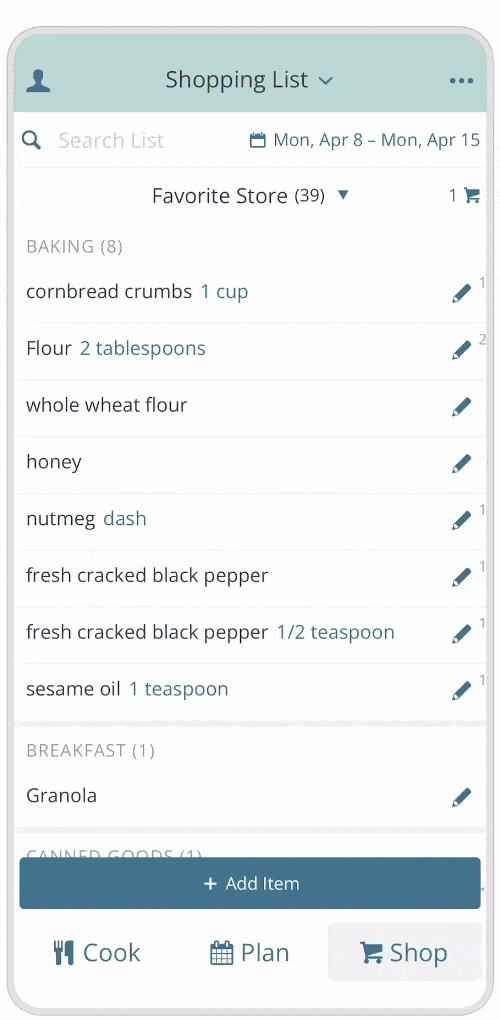
Switch to Carousel Mode
We also added the option to switch your Recipe Book to a carousel view. This option customizes the Recipe Book for different user preferences and allows you to save screen space when you have multiple Courses open at one time!
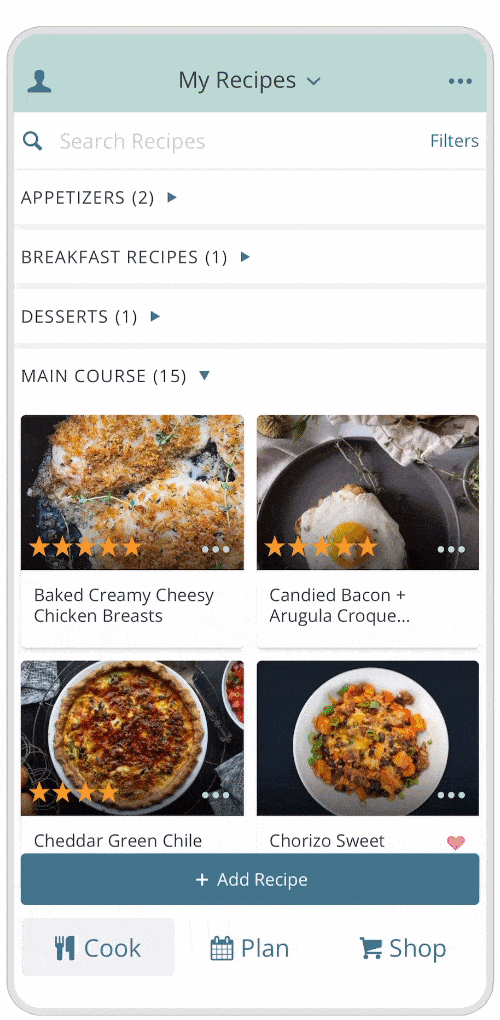
Recipe Clipper Extension
We’ve added a browser extension available on Chrome, Brave, Edge, Opera, and Firefox, making it easier than ever to import new recipes into your Plan to Eat account.
Key Benefits of the Recipe Clipper Extension:
Side Panel: The extension opens in the side panel to import recipes and not impede the webpage. Keep the side panel open as you search the web and use the Import button to import new recipes without clicking the extension icon again.
Full Flexibility: Make changes, add recipes to the Queue, set it as Private, and plan your meal right from the import window.
No Updating Cookies: No need to update your cookies settings to use the Recipe Clipper!
Read our recent post about the Recipe Clipper Extension to learn more!






