Blog
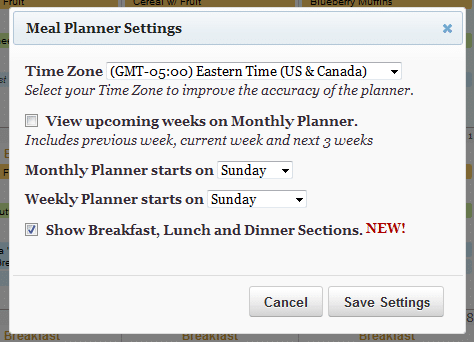
Wait…supper?
Yep, that’s right! For all of us who use Plan to Eat for planning every meal, there are now sections on your meal planner for each. The system sorts the sections alphabetically, so to keep them in order, supper was a better choice than dinner.
The meal planner still works like it always has — just drag and drop recipes from the left sidebar onto your calendar. The only difference is now you’ll drag them into the section you want it in rather than just to the date.
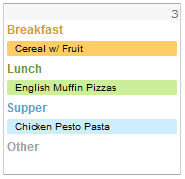
If you don’t want the sections to show, simply click on Settings in the upper right corner of your calendar and uncheck the box at the bottom.
Do you plan a menu for all of your meals or just “supper”?

