In continuing our series on different ways to meal plan (you can find the previous blog on templates here and the blog on schedules here), this month we’re highlighting how to plan around food you have on hand.
This could be called “reverse” meal planning since we often think of meal planning as adding recipes to your planner and shopping for them afterward. However, if you have a large stock of staples or frozen times, or you receive a delivery box, like Butcher Box, or produce from a CSA, this style of planning will benefit you.

How it’s done:
Here’s how one Plan to Eat customer, Eve, plans around the food she has on hand:
When I notice something in my pantry getting close to the expiration date I put one of the small post-it note flags on the item to remind me to use it up soon. Every time I get items out of this drawer or shelf I see the flag to remind me to use it up soon.
When I have bought a staple in bulk and several cans/items are ready to expire, I will search recipes by ingredients and take some recipes and put them in the calendar even if six weeks ahead to get that item used up using the note section, “use up [item name]”, to remind myself to at least get a recipe with that ingredient.
Eve uses a couple of different tools here to help her plan around what she has in her pantry and we love the idea of adding notes to your staples items as they inch toward their expiration date.
One of the important things she mentions is taking the time to put notes and recipes on her Planner up to six weeks out from the current date. Not only does that help use up staple items that might expire, but it also creates a springboard for figuring out what to plan when those dates come around.
Another customer, Tim, has a similar approach:
I’ve found meal planning the frozen stuff a month in advance to help us a ton. We always have salmon, ground turkey, and chicken breast/thighs on hand and usually follow a weeknight theme which makes 1 or 2 nights easy to try a new recipe.
Again, Tim uses frozen items to help him create his meal plan up to a month in advance, but you don’t have to plan that far ahead to use up what you have at home.
My husband and I always have a freezer full of meat, either from a local rancher or from hunting, so I also plan around the food we have on hand. My weekly process looks like this:
1. I dig into the freezer and see what kind of meat we have and if any of it needs to be used sooner rather than later. Or, if there’s a cut of meat we haven’t eaten in a while, I will pull that out to mix things up.
2. I open my Plan to Eat app and make a simple keyword search for that type of food, like ground beef or short ribs, and see if I have any recipes with that main ingredient I want to plan.
2.5. If I don’t have any recipes that fit a particular ingredient, then I will do a quick web search and find something that does!
3. I add those recipes to my Planner for the week ahead and add notes to defrost the meat the day before.
Your method for this does not have to be meat-centered, nor does it need to be frozen food! You can apply the same concept to staples items in your cupboards or fresh produce from the fridge that you would like to use in an upcoming recipe.

How Plan to Eat can help:
Eve mentioned two key features for planning around what you have on hand, filters and notes.
On the website, you can filter your recipes by ingredients and generate a list of recipes that include those ingredients, plus anything else the recipe requires.
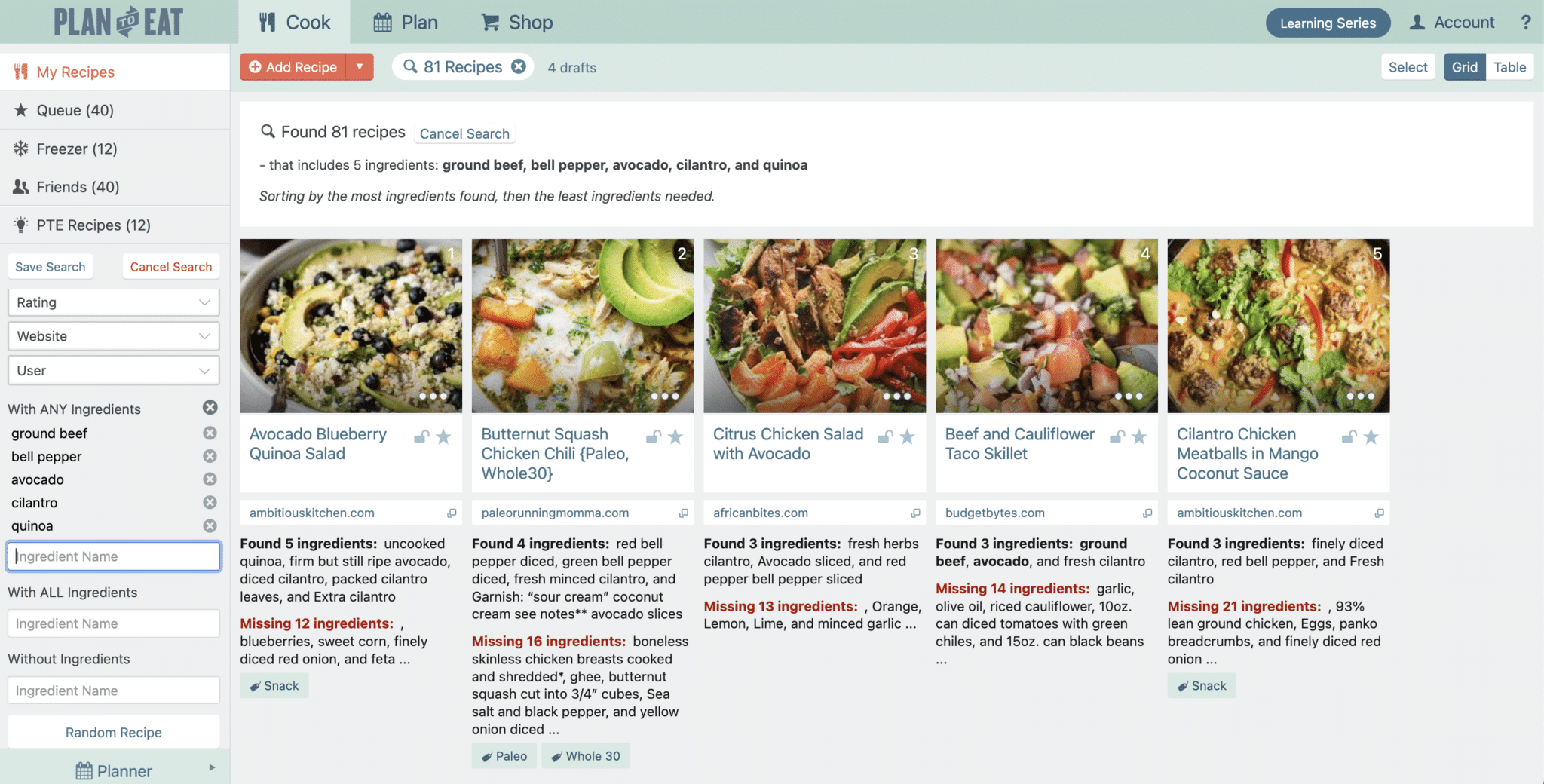
You can add multiple ingredients to the With Any and With All ingredient searches and come up with recipes that contain those items. An important aspect of planning around on-hand ingredients is to be sure you have the right amount of that ingredient for the chosen recipe!
As a bonus, if you’re struggling to decide which recipe to plan once you have your search narrowed down, you can use the Random Recipe button to choose for you!
The other feature is Notes on the Planner. You can add notes to the mealtimes on the planning calendar to remind yourself of what items you need to use in a recipe that day. You can follow Eve’s advice and list the items that will expire soon, or you can look in your fridge, freezer, and cupboards and pick things arbitrarily.
Finally, I want to highlight the Recipe Clipper because if you don’t have a wide variety of recipes to choose from, this style of planning can be difficult. As I mentioned about my own process, I often add new recipes to my account when I plan around what we have at home because there are niche ingredients I don’t already have recipes for.
If you find you often have seasonal produce that goes to waste, it can be helpful to add new recipes as the seasons change to keep your options open.
If you’d like to try these features of Plan to Eat for your meal planning, start a free trial now.
P.S. Don’t miss this month’s recipe from Linda, Parmesan & Thyme Buttermilk Biscuits!

